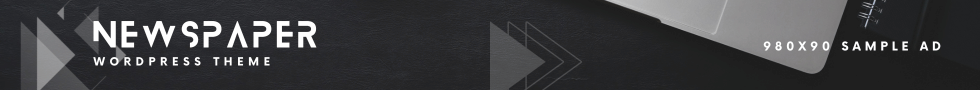OneCloud is excited to announce the launch of OneCloud Connect™, a cutting-edge application designed to revolutionize digital communication. With a robust set of features catering to both personal and professional needs, OneCloud Connect™ sets a new standard for seamless interaction.
“Our vision has always been to streamline and unify communications for businesses and professionals,” Scott Clontz, COO of OneCloud stated. “With OneCloud Connect™, we’re not just adding features; we’re setting a new benchmark for integrated communications.”
OneCloud Connect™ includes:
Login Module – OneCloud Connect™ ensures secure access with multiple authentication options, including username/password, email/password, and single sign-on (SSO). Users can also enable multi-factor authentication (MFA) for added security, with a streamlined setup process.
Chat Module – One-to-One Messages: Users can engage in private conversations effortlessly with features such as message and attachment sending/receiving, GIFs, emojis, pinned messages, and message editing/deletion. The intuitive interface allows for efficient message searching, replying, and reacting.
Chat Module – Group Messages: Facilitating collaboration, OneCloud Connect™ supports group chats with functionalities like message management (sending/receiving attachments, emojis, GIFs), admin controls (adding/removing members, promoting admins), and detailed group settings (name, topic, picture).
Chat Module – Channels: For broader discussions, users can create public or private channels, sharing main posts, threaded replies, and multimedia content. Channel admins enjoy extensive management tools, including member promotion, message pinning, and notification customization.
Meeting Module: OneCloud Connect™ enhances virtual meetings with features like muting/unmuting, video control, screen sharing, and interactive tools such as polls and reactions. Scheduling meetings is made easy with time zone conversion, recurring options, and attendee management.
Call Center & Call Park: Optimizing customer service, OneCloud Connect™ includes call center monitoring, queue management, and call parking capabilities, ensuring efficient call handling and agent productivity.
Webinars: Conducting HD video webinars is effortless with OneCloud Connect™ registration management, attendee privileges, and post-webinar analytics. Features include live streaming, attendee engagement tools, and recording/transcript options.
Softphone Module: Users can manage calls seamlessly with features like call handling (mute, hold, transfer), voicemail management, and detailed call history tracking.
Settings: Customizing user experience is simple with profile management, theme selection, and advanced settings for notifications, video/audio preferences, and security configurations.
“In a world where work dynamics are rapidly evolving, the need for an all-encompassing
communication tool has never been more crucial,” Sumner Robinson, CTO of OneCloud, expressed. “OneCloud Connect™ brings together a myriad of communication methods into one, user-friendly platform.”
OneCloud Connect™ represents a culmination of advanced technology and user-centric design, empowering individuals and teams to communicate effectively across various platforms. Whether for personal use, team collaboration, or customer engagement, OneCloud Connect™ is the ultimate communication solution.